IFTTT Automated Push Notifications
Foreword
I previously published an article about subscribing to the school's official website RSS feed. With the RSS subscription address, we can push the RSS feed to our "RSS Client" to read updated articles from the website. When I wrote that article, I could only set up official school website notification updates pushed to my "RssBot" on Telegram. I couldn't figure out how to push directly to WeChat, so now I am writing an article that achieves pushing to WeChat.
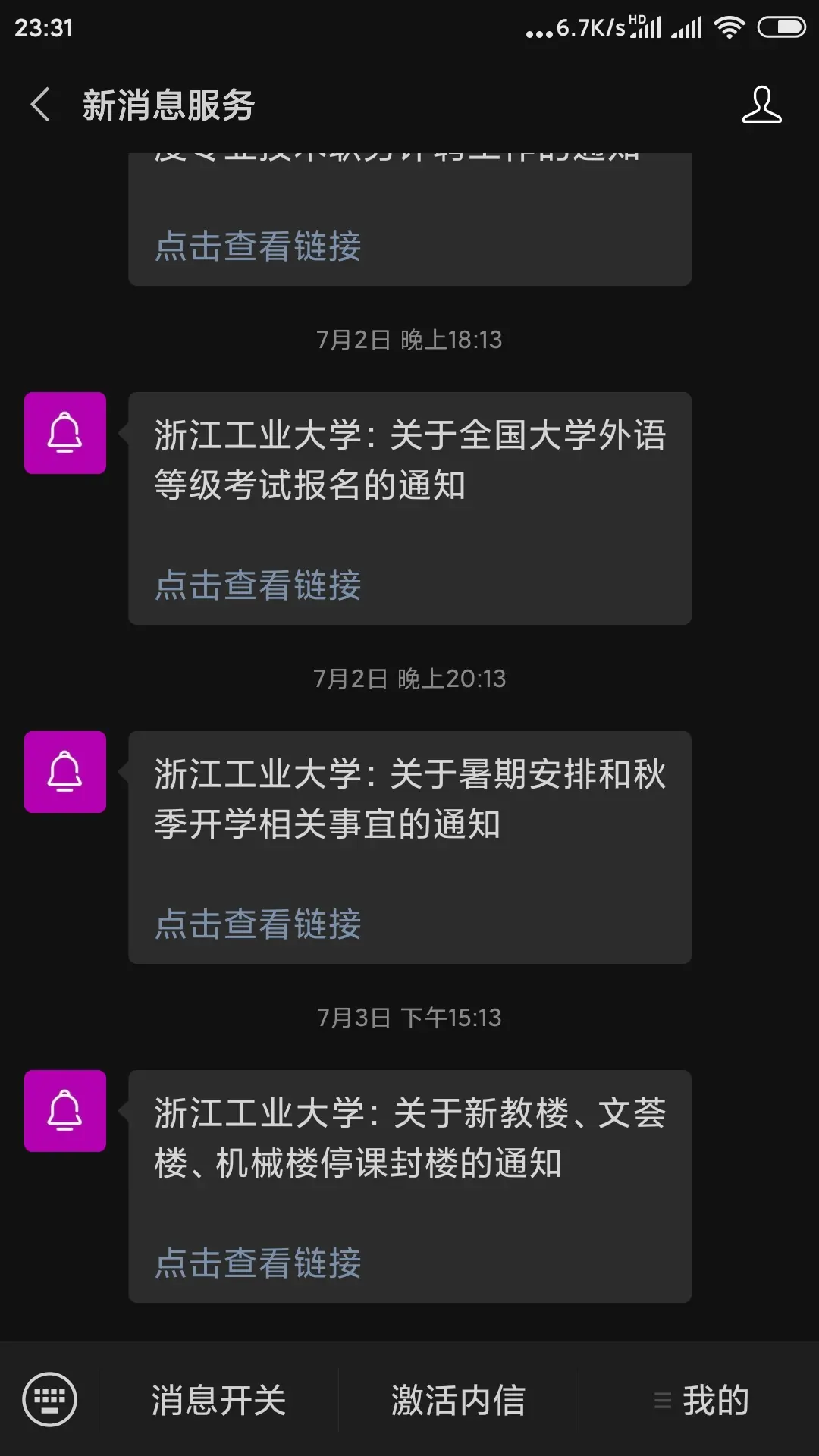
Obtaining the RSS Subscription Address
💡 First, we must clarify that websites do not necessarily offer RSS feeds; only some sites provide RSS. Websites without RSS feeds can only rely on self-creation of the subscription source or by finding pre-made RSS feeds created by others. Here I recommend a subscription source sharing website: RssHub Author: DIYgod
I will use my school's subscription for the demonstration:
1. 在RssHub中中找到我们学校的订阅地址: #路径:路由-大学通知-浙江工业大学
https://docs.rsshub.app/university.html#zhe-jiang-gong-ye-da-xue
2.根据需要修改参数,这里我们需要公告栏(板块ID:1)的通知更新,因此我们的订阅链接为:
https://rsshub.app/zjut/1
#如果需要每周会议的RSS订阅地址,那么将1改成2,即:https://rsshub.app/zjut/2The first step is complete. The RSS feed address we obtained is: https://rsshub.app/zjut/1
Pushing School Notification Updates to Email
- Open the IFTTT website and register an account. (One-click login available with Google account)
- Click Create in the upper right corner to create a project
IFTTT is the abbreviation for “if this then that.” Simply put, it means if this happens, then that happens. If this operation is completed, that operation will be completed automatically. For example: a teacup is placed under the water dispenser; the dispenser detects the teacup—this is "this." The water flows down by itself, filling the teacup—this is "that." If a teacup is detected, the water dispenser releases water.

- Today, we want to achieve the following: If the ZJUT official website detects an updated notification, then the title and content of this new notification will be sent to us via email.
- Click this, and find RSS Feed

- Select New feed item, enter https://rsshub.app/zjut/1 in the Feed URL, and click Create trigger. Complete the "this" operation.

- Similarly, search for email in "that," and first bind your email according to the prompts. Official website notifications will be sent to this email address in the future.
- No modification is needed here, just Create action, and then Finish
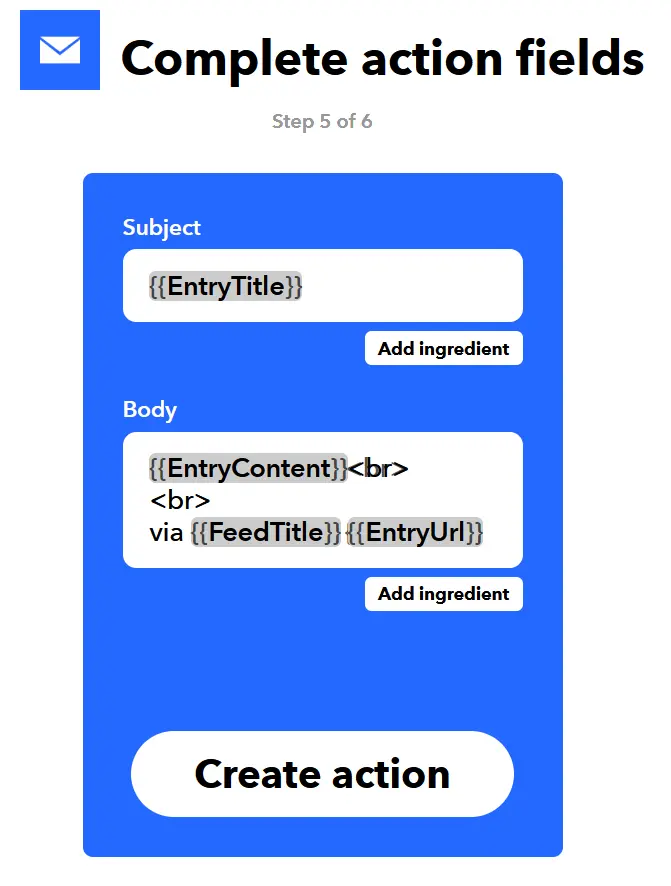
💡 This achieves the push of official website updates to your email. Due to website factors, there may be a delay of ten minutes or more. Please be understanding.
Pushing to WeChat
Pushing to WeChat is slightly more difficult. If you want to configure it yourself, you can continue reading. If you prefer not to configure it yourself, you can scan the QR code below to follow the official account and receive school official website update notifications. College website notifications will be added in the future.

Pushing RSS updates to WeChat uses WxPusher and IFTTT. This functionality is achieved using Webhooks.
WxPusher (WeChat Push Service) is a real-time information push platform that uses the official WeChat account as a channel. You can push information to WeChat by calling the API, achieving real-time information notification without installing extra software. You can use WxPusher for server alarm notifications, course registration notifications, ticket purchasing notifications, information update alerts, etc.
1. Click the address, scan the QR code with WeChat to follow and log in to the WxPusher backend
2. First, create an application. Remember to save the APP_TOKEN


APP_TOKEN:AT_iFym3l0dClijYPJk16AMjcjfPcazj8Ne
#The APP_TOKEN obtained by everyone is different. Please do not copy mine.3. Create a Topic
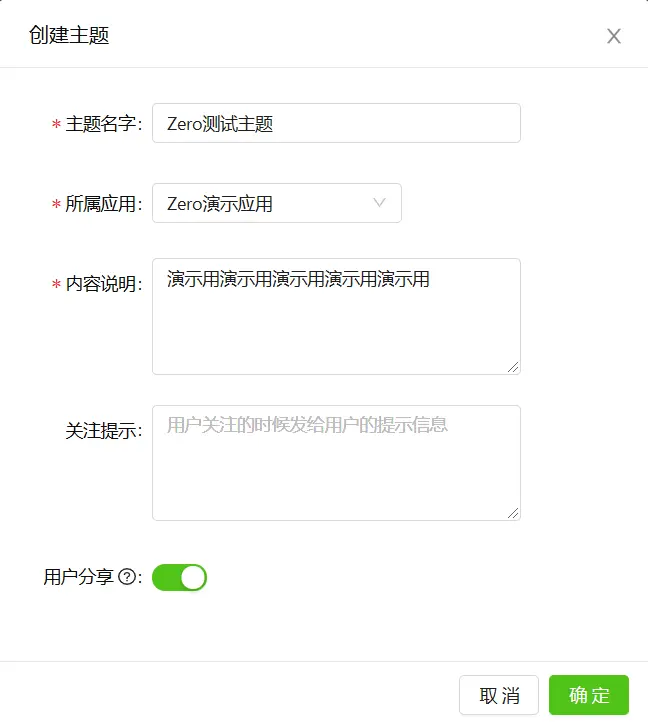
Remember the Topic ID you just created
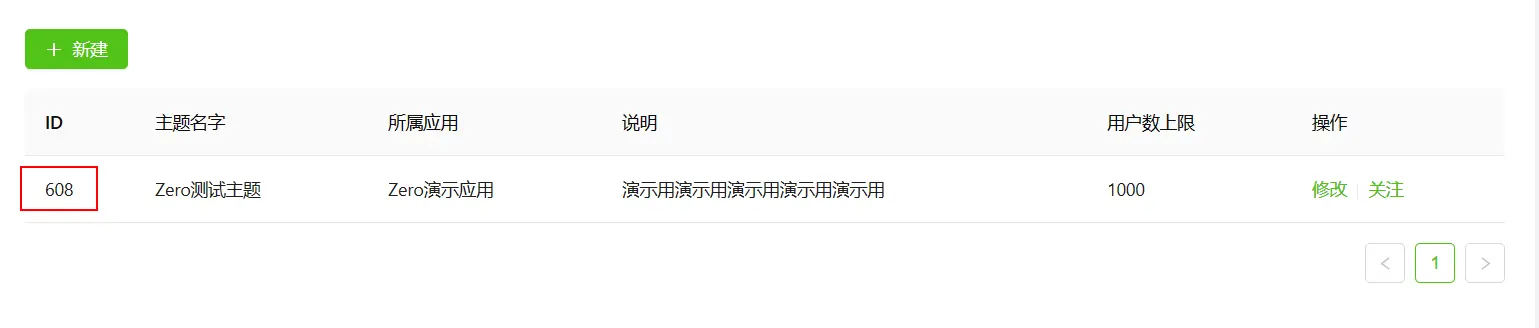
4. Click Follow. A QR code will appear. Scan the QR code with WeChat to follow the topic

5. Use the GET interface to test if the functionality works normally
- The
GETinterface is a simplified version of thePOSTinterface, primarily for convenience in certain calling scenarios, supporting only the sending of plain text (contentType=1). Example:
http://wxpusher.zjiecode.com/api/send/message/?appToken=AT_iFym3l0dClijYPJk16AMjcjfPcazj8Ne&content=Zero测试&topicId=608&url=https://example.com
请求参数:appToken、uid、topicId、content、url ,其中 content 和 url 请进行
urlEncode 编码。appToken:AT_iFym3l0dClijYPJk16AMjcjfPcazj8Ne topicId:608 #i.e., Topic IDModify the address above according to your appToken and topicId. Fill in the push content after Content=. If url is not required, you can choose to delete &url=https://example.com
After modification, paste the address into the browser address bar
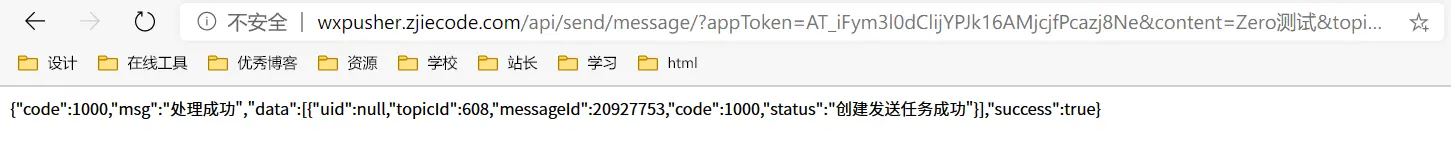
If it fails, there will be a prompt indicating what went wrong. Just modify it according to the prompt. At this point, if everything goes smoothly, your WeChat should receive the message you just sent.
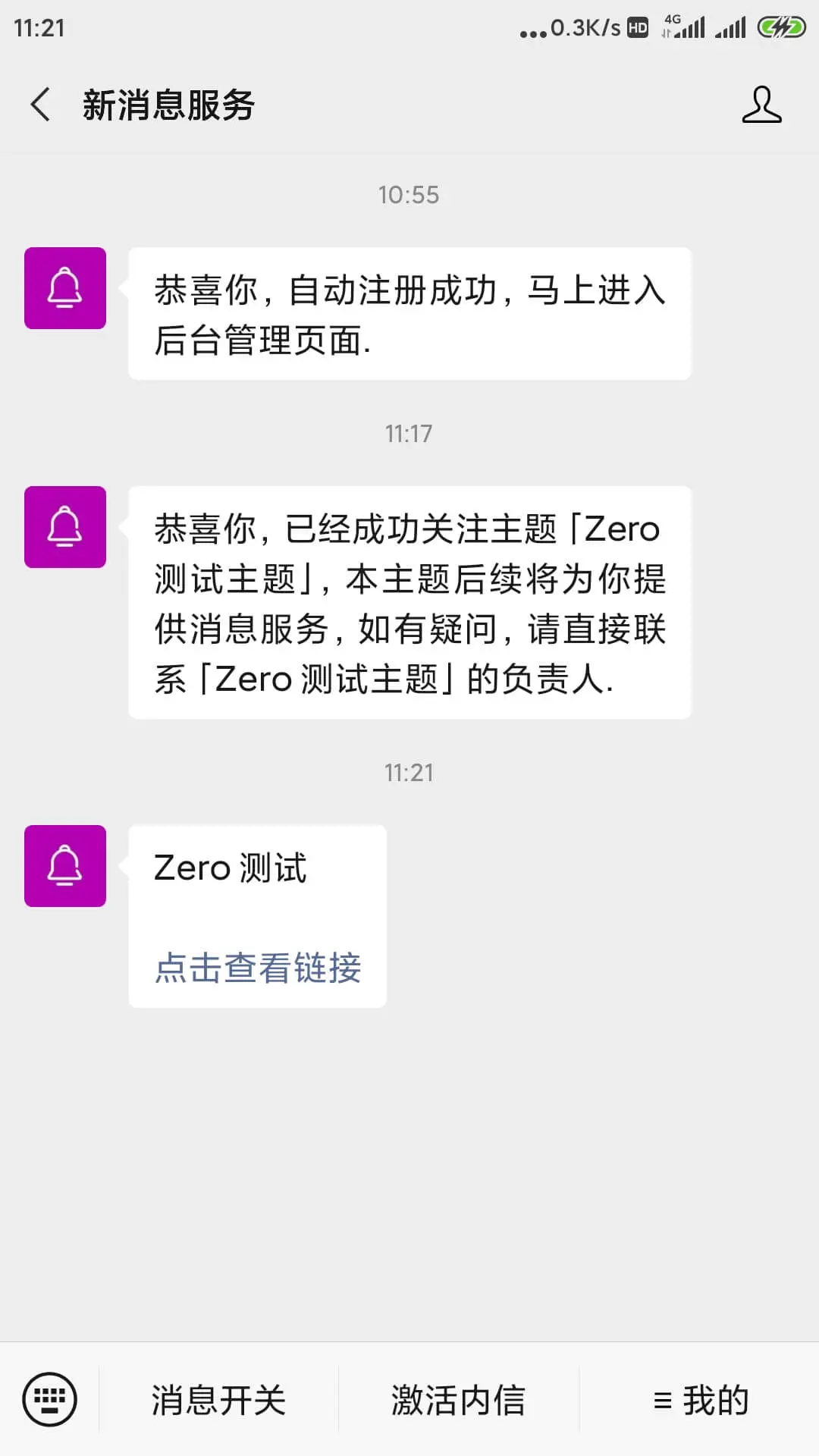
Up to this point, the WxPusher configuration is complete.
6. Create a new IFTTT project. The "this" part still selects RSS. Please refer to the IFTTT Push to Email section for details.

Select Webhooks for the "that" part and configure it as shown in the image.
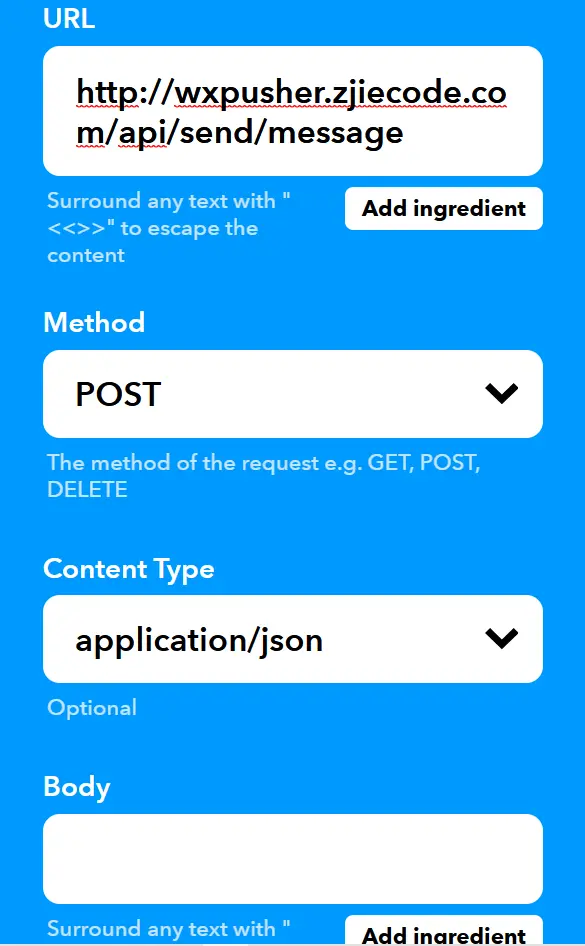
http://wxpusher.zjiecode.com/api/send/message #URL POST #Method application/json
#Content TypeModify the Body section according to your actual situation and parameters. For complete parameters, click to view: Complete POST Usage
I configured it this way:
{
"appToken": "AT_iFym3l0dClijYPJk16AMjcjfPcazj8Ne",
"content": "浙江工业大学: {{EntryTitle}}",
"contentType": 1,
"topicIds": [608],
"url": "{{EntryUrl}}"
}Two parameters are used here, {{EntryTitle}} and {{EntryUrl}}. Through these two parameters, IFTTT can obtain the title and link of the new notification from the RSS feed, ultimately achieving the push of school official website notification updates to WeChat.
Using IFTTT as a medium, we can not only push RSS updates to WeChat but also push notifications to software like DingTalk and a series of other applications that provide Webhook functionality.